How to use our website
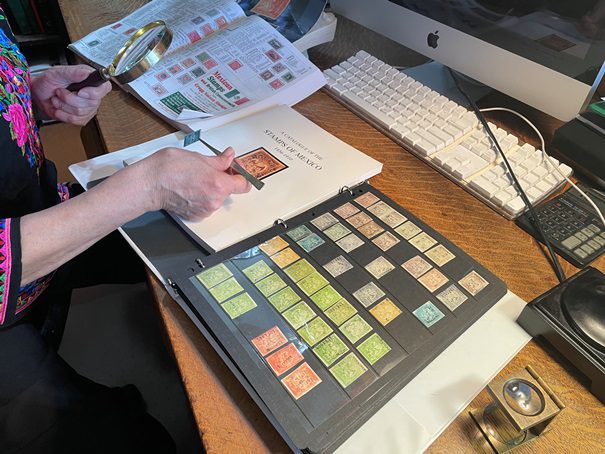 Prior to searching for stamps it is always best to login so everything goes into your cart properly.
Prior to searching for stamps it is always best to login so everything goes into your cart properly.
To log in go to the upper right button and select Sign In. Provide your email and password then select LOGIN. You may also select Remember Me to avoid having to remember your information.
If you have not created an account go to the upper right button and select Sign Up. Please provide all the requested information. Items marked with an * is required.
Go to… for example: “STAMPS”. A drop menu will show starting with Mexico Classics.
Click on the area you want; ie Eagles, and the page will open up.
Click on the picture of the items to better view them, and, if you find something you want, add to cart.
After that, it will take you back to the page for more selections.
When you are done, open the cart on the Top Right hand side.
Then go to check out.
Go to method of Payment
Add the information of your credit card, or check, and click Purchase.
That will place your order. Thank you for ordering!
Need help or have a question? Don’t hesitate to contact us!
